Tutorial: Simulate Home Robot in 3D (ROS2 Gazebo)
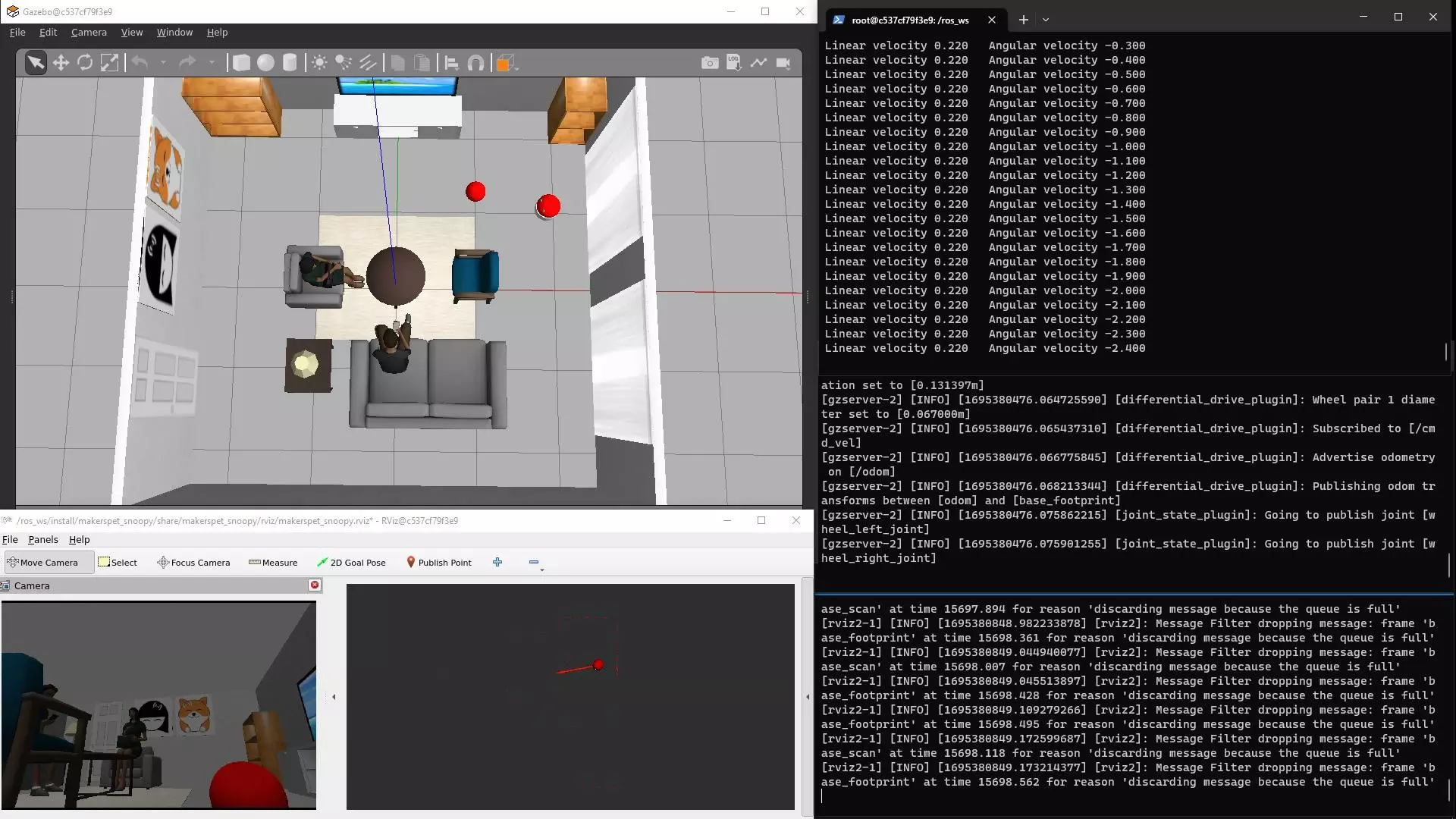
Here is a step-by-step tutorial simulating Snoopy home robot in 3D VR using the Gazebo ROS2 simulator. I’m using here a Windows PC running ROS2 in a Docker container. You can use a Linux PC running Docker as well.
If you are using a Windows PC, make sure to set up your Windows PC folliwing these instructions here.
If you are using a Linux PC, please install Docker for your Linux distro.
The (simple) self-driving code is here.
Here are the steps in the tutorial:
- Launch Docker for Windows on your local Windows PC
- Launch VcXsrv on your local Windows PC
- Pull the Kaia.ai developer Docker image to your local PC
- Launch the Kaia.ai developer Docker image on your local PC
- Launch the Kaia.ai Living Room world and Snoopy robot in Gazebo ROS2 simulator
- Launch Rviz2 ROS2 viewer to view Snoopy’s camera feed and laser scan data
- Launch teleop and drive Snoopy manually
- Drive Snoopy around the living room
- Make Snoopy hide under the table
- Make Snoopy play with the red ball
- Stop teleop and launch self-driving
- Snoopy drives around the living room automatically
Tutorial: Step-by-step Snoopy 3D VR Gazebo simulation
 Get an early launch invite from us, subscribe to our newsletter
Get an early launch invite from us, subscribe to our newsletter